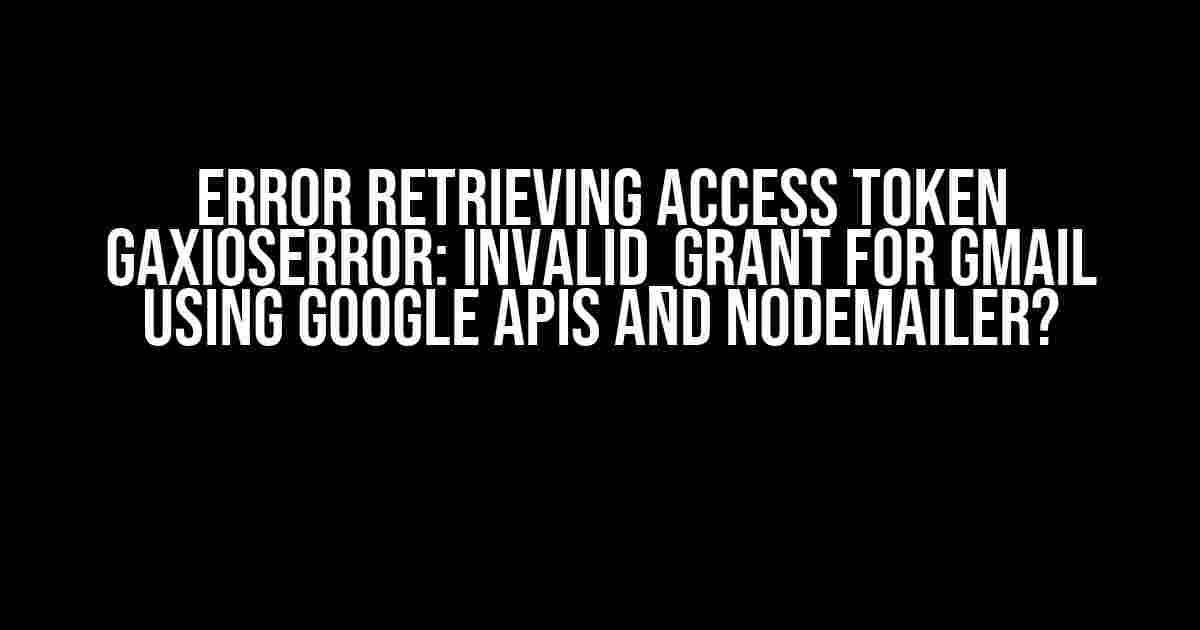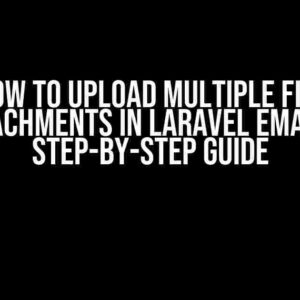If you’re stuck with the frustrating “Error retrieving access token GaxiosError: invalid_grant” error while trying to send emails using Gmail, Google APIs, and Nodemailer, you’re in the right place! This article is your ultimate guide to resolving this issue and getting your email sending process up and running smoothly.
What’s Causing the Error?
The “Error retrieving access token GaxiosError: invalid_grant” error typically occurs when there’s an issue with the authorization process between your application, Google APIs, and Nodemailer. This error can be triggered by a variety of factors, including:
- Invalid or expired access tokens
- Incorrectly configured OAuth 2.0 credentials
- Insufficient permission scopes
- TLS encryption issues
- Google account restrictions or security policies
Understanding Google OAuth 2.0 and Nodemailer
To fix the error, it’s essential to understand how Google OAuth 2.0 and Nodemailer work together. Here’s a brief overview:
OAuth 2.0 is an authorization framework that enables your application to access Google APIs on behalf of the user. To use OAuth 2.0 with Gmail, you need to:
- Register your application with Google Cloud Console
- Create OAuth 2.0 credentials (client ID and client secret)
- Redirect the user to the authorization URL
- Handle the authorization code and exchange it for an access token
- Use the access token to authenticate with Gmail
Nodemailer, on the other hand, is a popular Node.js module for sending emails. To use Nodemailer with Gmail, you need to provide your OAuth 2.0 credentials and configure the transporter settings.
Resolving the Error: Step-by-Step Guide
Now that you understand the basics, let’s dive into the step-by-step guide to resolve the “Error retrieving access token GaxiosError: invalid_grant” error:
Step 1: Verify Your OAuth 2.0 Credentials
Double-check your OAuth 2.0 credentials to ensure they’re correct and up-to-date:
const clientId = 'YOUR_CLIENT_ID';
const clientSecret = 'YOUR_CLIENT_SECRET';
const refreshToken = 'YOUR_REFRESH_TOKEN';
If you’re using a service account, make sure you have the correct private key file and the correct scopes.
Step 2: Check Your OAuth 2.0 Scopes
Verify that you have the necessary scopes to access Gmail:
const scopes = [
'https://mail.google.com/',
'https://www.googleapis.com/auth/gmail.send',
'https://www.googleapis.com/auth/gmail.compose',
];
If you’re using a service account, ensure you have the correct scope in your service account key file.
Step 3: Ensure TLS Encryption
Make sure you’re using a secure connection (TLS encryption) when sending emails:
const transporter = nodemailer.createTransport({
host: 'smtp.gmail.com',
port: 465,
secure: true,
auth: {
type: 'OAuth2',
user: 'YOUR_EMAIL_ADDRESS',
clientId,
clientSecret,
refreshToken,
},
});
Step 4: Handle the Authorization Code and Access Token
Implement the logic to handle the authorization code and exchange it for an access token:
const authorizationUrl = `https://accounts.google.com/o/oauth2/auth?` +
`client_id=${clientId}&` +
`redirect_uri=YOUR_REDIRECT_URI&` +
`response_type=code&` +
`scope=${scopes.join(' ')}`;
// Redirect the user to the authorization URL
// Handle the authorization code
app.get('/oauth2 callback', (req, res) => {
const code = req.query.code;
const tokenUrl = 'https://oauth2.googleapis.com/token';
const tokenParams = {
grant_type: 'authorization_code',
code,
redirect_uri: 'YOUR_REDIRECT_URI',
client_id: clientId,
client_secret: clientSecret,
};
axios.post(tokenUrl, tokenParams)
.then((response) => {
const accessToken = response.data.access_token;
// Use the access token to authenticate with Gmail
})
.catch((error) => {
console.error(error);
});
});
Step 5: Use the Access Token with Nodemailer
Use the obtained access token to authenticate with Gmail using Nodemailer:
const transporter = nodemailer.createTransport({
host: 'smtp.gmail.com',
port: 465,
secure: true,
auth: {
type: 'OAuth2',
user: 'YOUR_EMAIL_ADDRESS',
accessToken,
},
});
transporter.sendMail({
from: 'YOUR_EMAIL_ADDRESS',
to: 'RECIPIENT_EMAIL_ADDRESS',
subject: 'Test Email',
text: 'This is a test email',
}, (err, info) => {
if (err) {
console.error(err);
} else {
console.log(info);
}
});
Troubleshooting Tips
If you’re still encountering issues, try the following troubleshooting tips:
| Error Message | Troubleshooting Tip |
|---|---|
| Error: invalid_grant | Verify your OAuth 2.0 credentials and ensure they’re correct and up-to-date |
| Error: unauthorized_client | Check your OAuth 2.0 scopes and ensure you have the necessary permissions |
| Error: access_denied | Verify that the user has granted the necessary permissions and that your application is authorized to access Gmail |
Conclusion
In conclusion, resolving the “Error retrieving access token GaxiosError: invalid_grant” error requires a thorough understanding of Google OAuth 2.0 and Nodemailer. By following the step-by-step guide and troubleshooting tips provided in this article, you should be able to resolve the error and send emails using Gmail and Nodemailer. If you’re still encountering issues, feel free to ask in the comments section below!
Remember to keep your OAuth 2.0 credentials and access tokens secure, and always follow the best practices for handling sensitive data. Happy coding!
Frequently Asked Question
Getting stuck with the “Error retrieving access token GaxiosError: invalid_grant” issue while trying to integrate Gmail with Google APIs and Nodemailer? Don’t worry, we’ve got you covered! Check out these frequently asked questions to resolve the issue and get back to sending emails like a pro!
What does the “Error retrieving access token GaxiosError: invalid_grant” error mean?
This error occurs when the credentials used to authenticate with the Google API are invalid or have expired. It can be due to incorrect or revoked OAuth credentials, incorrect configuration, or expired access tokens. Don’t worry, it’s an easy fix!
How do I fix the “Error retrieving access token GaxiosError: invalid_grant” error?
To fix this error, try the following steps: 1) Check your OAuth credentials and ensure they are correct and up-to-date. 2) Verify that the credentials have not been revoked. 3) Check the expiration date of your access token and refresh it if necessary. 4) Review your code and configuration to ensure there are no typos or incorrect settings. If you’re still stuck, try re-authenticating with the Google API or seeking help from a developer community.
Why do I keep getting the “Error retrieving access token GaxiosError: invalid_grant” error even after fixing my credentials?
If you’ve checked your credentials and configuration, but still getting the error, it might be due to a token refresh issue. Try setting the `refresh_token` option to `true` in your Nodemailer Google OAuth2 settings. This will force a token refresh, which might resolve the issue. If not, check the Google API Console for any errors or warnings related to your project or credentials.
Can I avoid the “Error retrieving access token GaxiosError: invalid_grant” error by using service accounts?
Yes, using service accounts can help avoid this error! Service accounts are a type of Google account that can be used for server-to-server interactions, and they use a private key file instead of OAuth credentials. This can reduce the complexity of authentication and minimize the chances of encountering the “Error retrieving access token GaxiosError: invalid_grant” error. However, ensure you follow the best practices for service account security and key management.
Where can I find more resources to help me troubleshoot the “Error retrieving access token GaxiosError: invalid_grant” error?
For more troubleshooting resources, check out the official Google API documentation, Nodemailer documentation, and Stack Overflow forums. You can also search for related issues on GitHub or seek help from online communities, such as Reddit’s r/learnprogramming and r/webdev. Don’t be afraid to ask for help or share your issue with others – you might just find the solution you need!