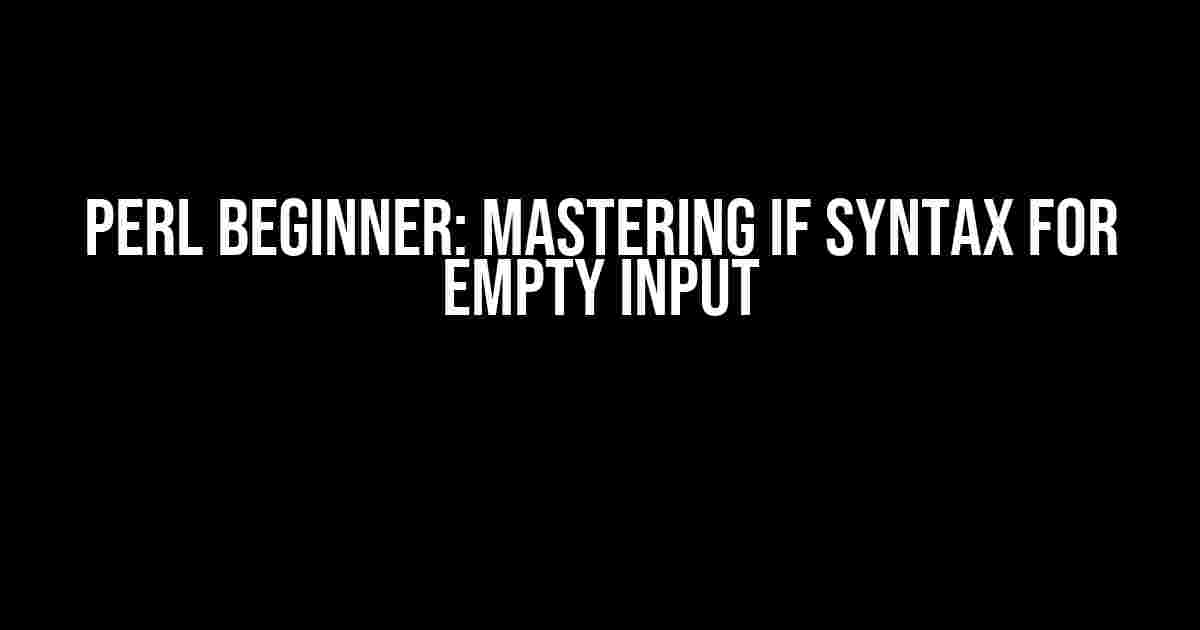Hey there, Perl newbie! Are you tired of dealing with annoying errors and unexpected behavior when working with user input? Do you want to learn how to elegantly handle empty input using Perl’s IF syntax? Well, you’ve come to the right place! In this comprehensive guide, we’ll dive into the world of conditional statements and explore the best practices for handling empty input in Perl.
What is IF Syntax in Perl?
In Perl, the IF syntax is used to execute a block of code only if a certain condition is true. The basic structure of an IF statement looks like this:
if (condition) {
# code to execute if condition is true
}The condition can be any valid Perl expression, such as a value comparison, a logical operation, or even a function call. If the condition evaluates to true, the code inside the block will be executed.
Why Do We Need to Handle Empty Input?
In many cases, your Perl script will interact with users, who may or may not provide input. Sometimes, they might accidentally press Enter without typing anything, or simply omit a required field. Whatever the reason, it’s essential to handle empty input to ensure your script behaves correctly and doesn’t crash or produce unexpected results.
Checking for Empty Input Using IF Syntax
So, how do we check for empty input using Perl’s IF syntax? There are several ways to do it, and we’ll cover the most common methods.
Method 1: Using the defined() Function
The `defined()` function checks if a variable has a defined value, which means it’s not undef. Here’s an example:
my $input = <>;
if (defined $input) {
print "You entered: $input\n";
} else {
print "You didn't enter anything!\n";
}In this example, we use the `defined()` function to check if the `$input` variable has a defined value. If it does, we print a success message. Otherwise, we print an error message.
Method 2: Using the length() Function
The `length()` function returns the length of a string. If the input is empty, the length will be 0. Here’s an example:
my $input = <>;
if (length $input) {
print "You entered: $input\n";
} else {
print "You didn't enter anything!\n";
}In this example, we use the `length()` function to check the length of the input. If it’s greater than 0, we print a success message. Otherwise, we print an error message.
Method 3: Using a Regular Expression
Regular expressions (regex) are a powerful tool for pattern matching. We can use a regex to check if the input matches an empty string. Here’s an example:
my $input = <>;
if ($input =~ /\S/) {
print "You entered: $input\n";
} else {
print "You didn't enter anything!\n";
}In this example, we use a regex to check if the input contains at least one non-whitespace character (`\S`). If it does, we print a success message. Otherwise, we print an error message.
Best Practices for Handling Empty Input
Now that we’ve covered the basics of checking for empty input, let’s dive into some best practices to keep in mind:
- Always validate user input: Never assume that users will provide valid input. Always validate and sanitize user input to prevent unexpected behavior or security vulnerabilities.
- Use consistent error handling: Establish a consistent approach to handling errors and empty input throughout your script. This will make it easier to maintain and debug your code.
- Provide clear error messages: When handling empty input, provide clear and concise error messages that help users understand what went wrong.
- Test your code thoroughly: Test your code with different input scenarios, including empty input, to ensure it behaves correctly.
Common Pitfalls to Avoid
When handling empty input, it’s essential to avoid common pitfalls that can lead to unexpected behavior or errors:
| Pitfall | Description |
|---|---|
| Assuming input will always be non-empty | Never assume that users will always provide input. Always validate and handle empty input. |
| Failing to check for undef values | Use the `defined()` function to check if a variable has a defined value, rather than relying on truthiness. |
| Using `eq` instead of `==` for comparisons | In Perl, `eq` is used for string comparisons, while `==` is used for numerical comparisons. Make sure to use the correct operator. |
Conclusion
Handling empty input is a crucial aspect of writing robust and reliable Perl scripts. By mastering the IF syntax and following best practices, you’ll be able to create scripts that elegantly handle empty input and provide a better user experience.
Remember, practice makes perfect! Try out the examples in this article and experiment with different input scenarios to solidify your understanding of Perl’s IF syntax and empty input handling.
Happy Perling!
Frequently Asked Question
Are you a Perl beginner struggling with the IF syntax for empty input? Worry not, dear newbie! We’ve got you covered with these top 5 FAQs to get you started.
What is the syntax for checking if a scalar variable is empty in Perl?
In Perl, you can check if a scalar variable is empty using the following syntax: `if (!defined($var) || $var eq ”)`. This checks if the variable is undefined or has an empty string value. Alternatively, you can use `if (not $var)` which is a more concise way to achieve the same result.
How do I check if an array is empty in Perl?
To check if an array is empty in Perl, you can use the following syntax: `if (@array == 0)`. This checks if the array has zero elements. Alternatively, you can use `if (scalar @array == 0)` which is a more explicit way to achieve the same result.
What is the difference between `defined` and `exists` in Perl?
In Perl, `defined` checks if a variable has a defined value (i.e., not undefined), while `exists` checks if a hash key exists. For example, `if (defined $hash{$key})` checks if the hash has a defined value for the key, whereas `if (exists $hash{$key})` checks if the key exists in the hash, regardless of its value.
Can I use `if ($var eq ”)` to check if a variable is empty?
While `if ($var eq ”)` might seem like a good idea, it’s not the best approach. This syntax only checks if the variable has an empty string value, but it won’t catch undefined or uninitialized variables. Use `if (!defined($var) || $var eq ”)` instead to ensure you’re covering all bases.
Is there a concise way to check if a variable is empty or undefined in Perl?
Yes! In Perl, you can use the `//` operator, also known as the “defined-or” operator, to concisely check if a variable is empty or undefined. For example: `if (not $var // ”)`. This is a nice shorthand way to achieve the same result as `if (!defined($var) || $var eq ”)`.