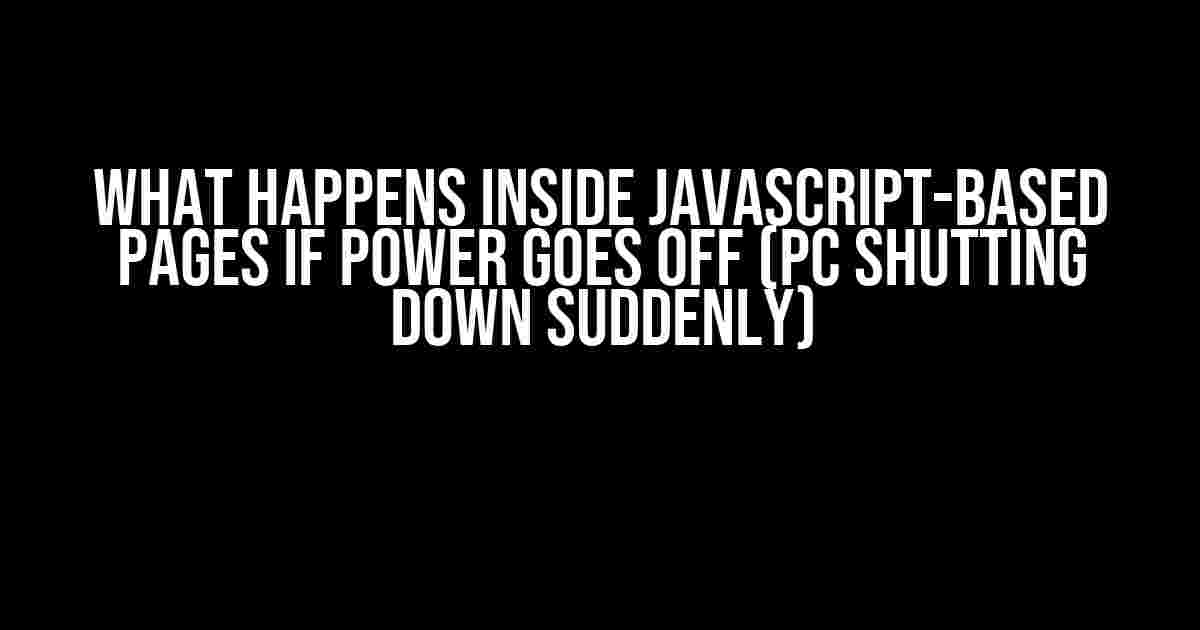A Dive into the World of Vue and Beyond
Imagine this: you’re in the middle of a critical task, typing away on your Vue-based web application, and suddenly, the lights flicker, and your PC shuts down without warning. Panic sets in as you wonder what just happened to your unsaved work. But, have you ever stopped to think about what actually occurs inside those JavaScript-based pages when the power goes out?
The Anatomy of a JavaScript-Based Page
Before we dive into the world of sudden shutdowns, let’s take a step back and understand how JavaScript-based pages work in the first place.
<!-- A basic HTML page >
<html>
<head>
<title>My Vue App</title>
</head>
<body>
<div id="app"></div>
<script src="https://cdn.jsdelivr.net/npm/vue@2.6.12/dist/vue.min.js"></script>
<script>
new Vue({
el: '#app',
data: {
message: 'Hello, Vue!'
}
})
</script>
</body>
</html>
In the above example, we have a basic HTML page that includes the Vue library and uses it to render a simple message. But what happens when the power goes out?
What Happens When the Power Goes Out?
When your PC shuts down suddenly, the following events occur:
- The CPU (Central Processing Unit) stops executing instructions immediately.
- The RAM (Random Access Memory) loses its data, including any unsaved work.
- The browser, along with all its tabs, closes instantly.
- The JavaScript engine, which was executing your Vue code, comes to a halt.
- Any pending network requests, including API calls or file uploads, are aborted.
Now, let’s explore what this means for your JavaScript-based page.
The Fate of Unsaved Work
When the power goes out, any unsaved work is lost forever. This is because RAM is a volatile memory technology, meaning its contents are erased when the power is turned off. If you were in the middle of typing a long form or creating a complex data structure, that work is gone.
However, if you were using a web application that autosaves your work periodically, you might be in luck. Many modern web apps, including those built with Vue, use local storage or indexedDB to store data temporarily. If your app was designed with this feature, you might be able to recover some or all of your unsaved work.
The State of the JavaScript Engine
When the power goes out, the JavaScript engine, which was executing your Vue code, comes to a halt. This means any currently running code is terminated, and any pending operations are cancelled.
<script>
let counter = 0;
let intervalId = setInterval(() => {
counter++;
console.log(`Counter: ${counter}`);
}, 1000);
// Suddenly, the power goes out!
// The interval is cancelled, and the counter remains at its current value.
</script>
In the above example, the interval is cancelled when the power goes out, and the counter remains at its current value. Any further increments are lost.
Pending Network Requests
When the power goes out, any pending network requests, including API calls or file uploads, are aborted. This means:
- If you were uploading a large file, the upload is terminated, and you’ll need to restart the process.
- If you were making an API call to retrieve or send data, the request is cancelled, and you’ll need to reinitiate the call.
In some cases, the server might still process the request, but the client-side JavaScript code will not receive a response. It’s essential to design your app to handle such scenarios gracefully.
Designing for Graceful Shutdowns
To minimize the impact of sudden shutdowns, consider the following design principles:
| Principle | Description |
|---|---|
| Autosave | Implement periodic autosaving of user data to local storage or indexedDB. |
| Error Handling | Use try-catch blocks to catch and handle errors, including those caused by network failures. |
| Idempotence | Design API calls to be idempotent, meaning they can be safely retried without causing unintended consequences. |
| Session Management | Implement session management to store user data on the server-side, ensuring it’s recoverable in case of a shutdown. |
Conclusion
In conclusion, when the power goes out, your JavaScript-based page, including those built with Vue, comes to a grinding halt. Unsaved work is lost, pending network requests are aborted, and the JavaScript engine terminates. However, by designing your app with autosaving, error handling, idempotence, and session management in mind, you can minimize the impact of sudden shutdowns and provide a better user experience.
So, the next time you’re working on a critical task, remember to save frequently and design your app with the possibility of sudden shutdowns in mind.
Further Reading
If you’re interested in learning more about designing robust web applications, check out the following resources:
- MDN Web Docs: What is a web server?
- Vue.js: State Management
- Smashing Magazine: Building Robust Web Applications
Remember to stay vigilant and keep those autosaves coming!
Frequently Asked Question
When the lights go out, what happens to our beloved JavaScript-based pages? Let’s dive into the unknown and find out!
What happens to the JavaScript code when the power goes off?
When the power goes off, the JavaScript code execution is halted abruptly. Any operations in progress are terminated, and any pending tasks or requests are abandoned. It’s like hitting the reset button – everything comes to a grinding halt!
Are there any safeguards to prevent data loss when the power goes off?
Fear not, dear developer! Many modern browsers, including Google Chrome, Mozilla Firefox, and Microsoft Edge, have built-in features to mitigate data loss. For example, some browsers auto-save form data, so when you reopen the page, your unsaved work is restored. Additionally, many frameworks like Vue.js provide mechanisms to store and retrieve data locally, ensuring that your hard work isn’t lost in the abyss!
What about ongoing API requests when the power goes off?
When the power goes off, any ongoing API requests are terminated, and the browser won’t receive a response. However, some APIs, especially those using WebSockets, might be designed to reconnect automatically when the power is restored. But, if the request was critical, like a payment processing, it’s essential to implement robust error handling and retries to ensure a seamless user experience!
Can I recover my unsaved changes in a JavaScript-based page after a power outage?
Unfortunately, unsaved changes are usually lost forever when the power goes off. However, some JavaScript-based apps, like Google Docs, use real-time collaborative editing and auto-save features. This means that even if your local machine shuts down, the cloud-based application might have a backup of your work. So, it’s always a good idea to use apps with robust collaboration and backup features!
Are there any ways to prevent data loss in a JavaScript-based page during a power outage?
Absolutely! You can implement various strategies to minimize data loss. For instance, use local storage or IndexedDB to store sensitive data, implement auto-save features, or leverage cloud-based services with real-time collaboration. Additionally, consider using libraries that provide offline support, like PouchDB, to ensure that your application remains functional even when the power is out!